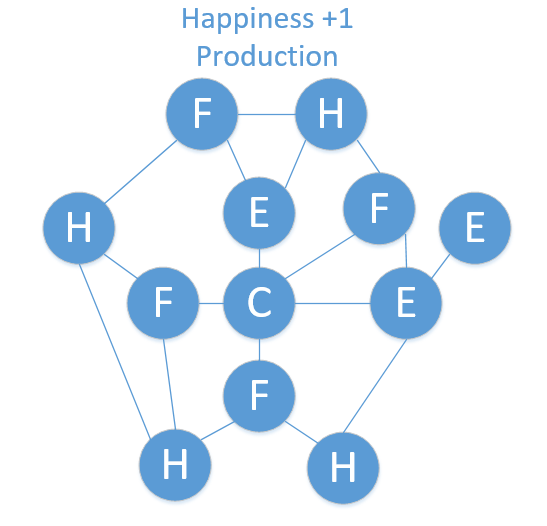Max Spice Prices
| Spice | Price |
| Red | 17,000 |
| Yellow | 22,000 |
| Blue | 26,000 |
| Green | 50,000 |
| Pink | 56,000 |
| Purple | 73,000
|
Updating Sporecast in game
- Only edit sporecasts on the www.
- After you edited your Sporecast in the www, enter the in-game Sporepedia
- Click on your Sporecast and choose "Edit"
- Change anything in that Sporecasts description, it can be one letter/dot/whatever
- Click Save
- You should now get a window showing that your Sporecast has been updated and the new content should start downloading.
Import Creatures:
- Find and select the creatures you wish to add to your game.
- Download the .png files to your computer.
- Place the .png files into your "Creatures" folder.
- They should now be usable.
Upload Flat Cells
- Play cellgame,
- Enter the early creature creator but DO NOT EDIT IT!!!!!
- progress to creature stage.
- Enter the creature editor, DO NOT EDIT!!! and save it.
- Then share.
Shaman- 3 Green 1 anything or 4 Green
Trader- 3 Blue 1 anything or 4 Blue
Warrior- 3 Red 1 anything or 4 Red
Zealot- 2 Green 2 Red
Knight- 2 Red 1 Blue 1 Green
Bard- 2 Blues 1 Green 1 Red
Wanderer- Start on space stage
Ecologist- 2 Green 1 Blue 1 Red
Scientist- 2 Blue 2 Red
Diplomat- 2 Green 2 Blue